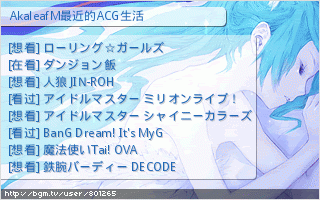Posted on #!31Sat, 08 Jul 2023 17:05:45 +0800+08:004531#31Sat, 08 Jul 2023 17:05:45 +0800+08:00-5Asia/Shanghai3131Asia/Shanghaix31 08pm31pm-31Sat, 08 Jul 2023 17:05:45 +0800+08:005Asia/Shanghai3131Asia/Shanghaix312023Sat, 08 Jul 2023 17:05:45 +0800055057pmSaturday=6#!31Sat, 08 Jul 2023 17:05:45 +0800+08:00Asia/Shanghai7#July 8, 2023#!31Sat, 08 Jul 2023 17:05:45 +0800+08:004531#/31Sat, 08 Jul 2023 17:05:45 +0800+08:00-5Asia/Shanghai3131Asia/Shanghaix31#!31Sat, 08 Jul 2023 17:05:45 +0800+08:00Asia/Shanghai7#
[Talks & Tutorials] What I Know About PC-98 Art / PC-98 Style Illustration Quickstart
2, How to reproduce PC-98 images with contemporary tools?
The hardware parameters of PC-9801-era computers were 640*400 resolution (16:10), 16 colors on the same screen (i.e., 4-bit color depth, 16=2^4), on which basic pixel painting techniques and pixel dithering could be used for basic reproduction.
You could say that the point of the PC-98 image is to limit 16 colors & using pixel dithering.
First of all, I would like to introduce my commonly used software:
Aseprite
Aseprite supports no dithering/2*2/4*4/8*8 pixel dithering gradient by default and customized dithering patterns, tutorials:URL


In addition to the gradient tool, Aseprite supports mapping pen speed/stroke angle/pressure to dithering.

Ctrl+B to use the faux stamp tool, which also enables fast drawing of pixel dithering and you can save the faux stamp as a preset, tutorials:URL

Sai2
I do not use Sai2 as much as Aseprite, but Aseprite has a regrettable disadvantage that there is no text tool. I use Sai2 with Aseprite to do some pixel characters, details can refer to my previous article: "Ideas and Methods for Font Binarization in Design".
Blender
It's well known that blender allows for a wide range of stylized rendering, so is there a way to do pixel dithering style rendering with blender? The answer is yes, and that's the Pixel Render plugin, the tutorial isHERE
Here are some more of the my own uses of Pixel Render:




Off-topic 1: One more tip. As I mentioned before, "the key point of PC-98 image is to limit 16 colors + pixel dithering", when limiting the color operation, you can change the color mode of the image to "Indexed", which can prevent the color in the color palette from increasing due to misoperation or quickly reduce the color depth of externally imported image materials.
Off-topic 2: Pixel Encoder plug-in can be realize pixel dithering in After Effects, If you are going to create a video, you can learn about it (although as a layman, I feel that a lot of motion designers already know about this plug-in).