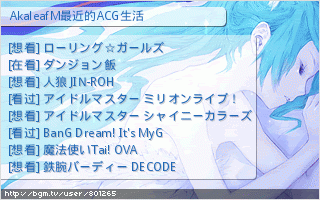Posted on #!30Wed, 07 Jun 2023 15:54:00 +0800+08:000030#30Wed, 07 Jun 2023 15:54:00 +0800+08:00-3Asia/Shanghai3030Asia/Shanghaix30 07pm30pm-30Wed, 07 Jun 2023 15:54:00 +0800+08:003Asia/Shanghai3030Asia/Shanghaix302023Wed, 07 Jun 2023 15:54:00 +0800543546pmWednesday=6#!30Wed, 07 Jun 2023 15:54:00 +0800+08:00Asia/Shanghai6#June 7, 2023#!30Wed, 07 Jun 2023 15:54:00 +0800+08:000030#/30Wed, 07 Jun 2023 15:54:00 +0800+08:00-3Asia/Shanghai3030Asia/Shanghaix30#!30Wed, 07 Jun 2023 15:54:00 +0800+08:00Asia/Shanghai6#
Ideas and Methods for Font Binarization in Design
Method I:

Use the text tool of Photoshop, enter any text, select "None" in the Blend Options bar, adjust the font size to the appropriate value (12 points, for example). This method is applicable to any font, which is the easiest, most effective way.